¶ Access to the Wiki
Before you can create pages, please log in using the button on the top right and then let us know in our Discord Channel that you'd like to write some awesome stories so we can assign you the correct permissions.
¶ Page Creation
To create a page, click the "New Page" button on the top right of the page.
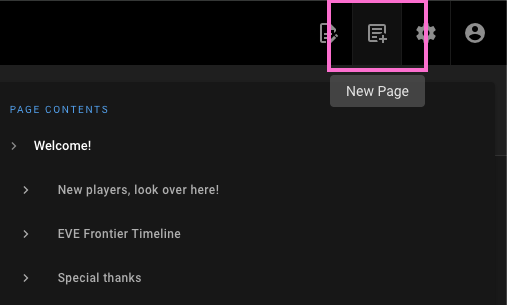
Put the page in the correct path, player guides should go under /Guides/ for general information or /Guides/Player-Guides/ for builds and strategies.
- any page relating to explaining functionality of the game and known behaviour should be placed under
/Guide - any page on this Wiki and its operation should be placed under
/Wiki
Either specify the path in the box at the bottom or click on an existing shortcut to create under that path.
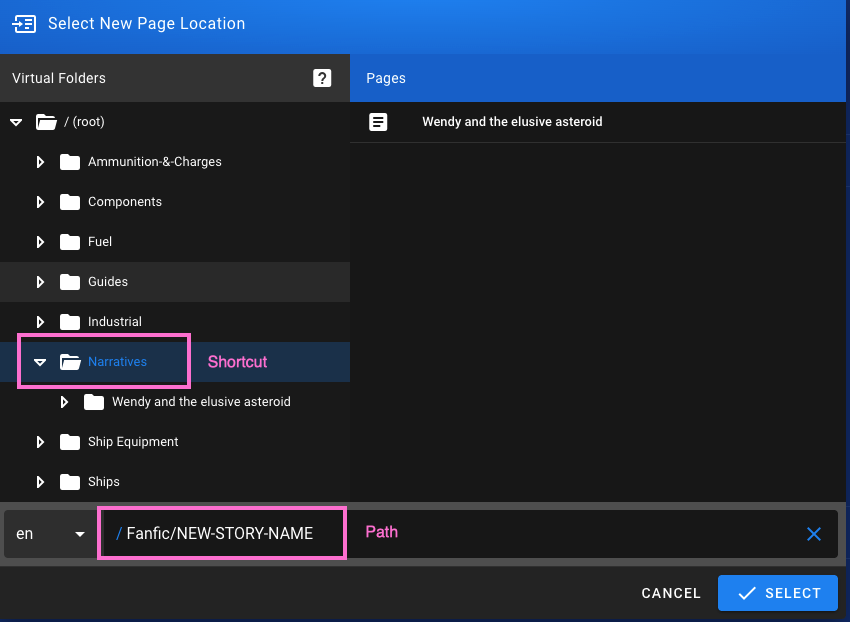
For those whom are creating pages for the first time, the Visual Editor would likely be the easiest to work with. It's like a very simplified Word document.
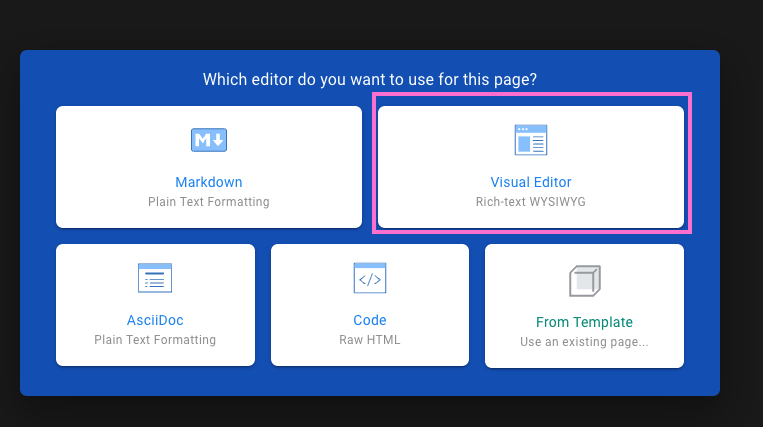
Put in a title for the page, a description is optional. Confirm the path is correct.
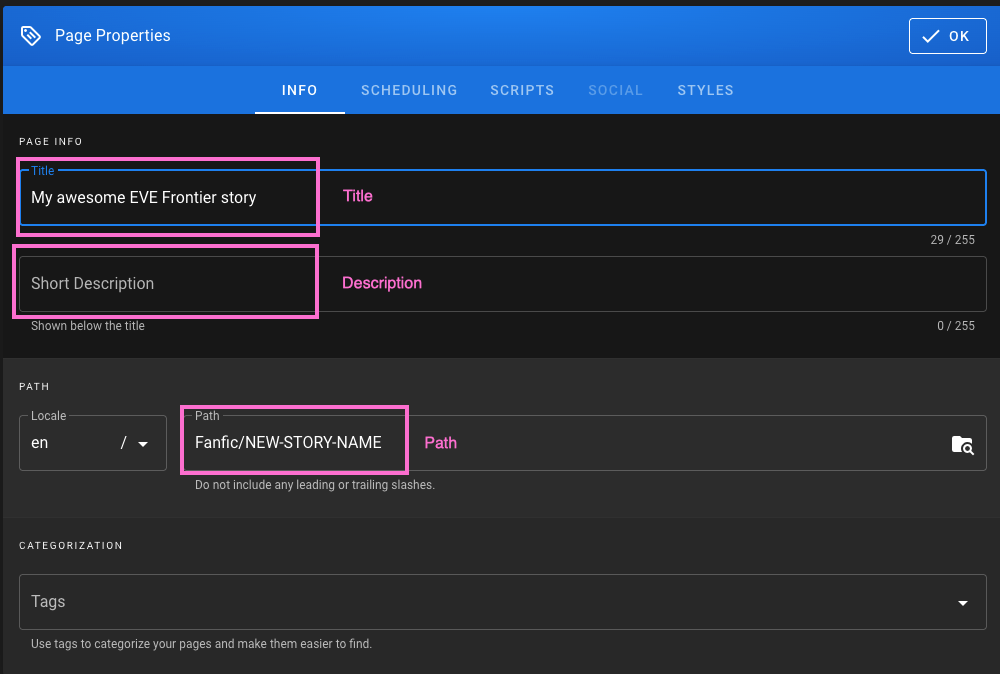
After you've put in some initial content for the page, click the "Create" button on the top right. The page will now be saved and you can come back and edit at any time.
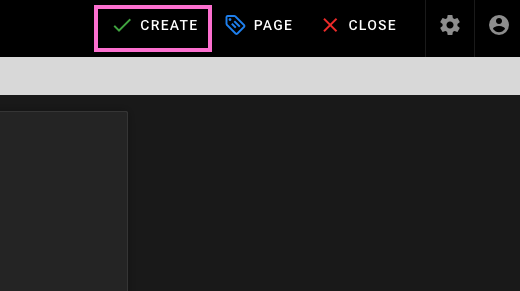
(if you can not find your page, go to your profile with the button on the top right menu and look in the pages section)
¶ Assets (images)
Images should be uploaded to the "uploads" folder.
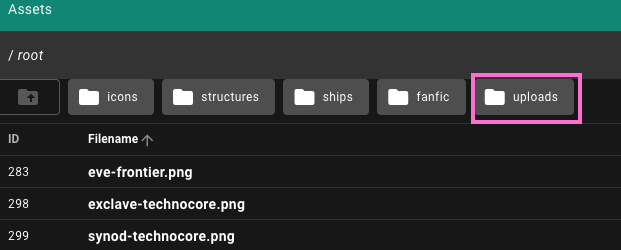
Use lower-case names only, with - replacing any spaces in the name. Check for existing image before uploading again.
Resize images prior to upload so we do not consume Wiki resources unnecessarily.
Please only upload images you have taken or created yourself, or are in the public domain.
¶ Roles
- Fan Fiction authors
- Wiki content editors
Roles can be granted by requesting in our Discord.